What assistive technologies are available to you as a teacher?
There are so many Assistive technologies that teachers can use in the classroom to help students with disabilities. In the video, The Mountbatten, I learned about the Braille writer that allows for both audio and tactile feedback. Technology has such a positive impact for students who have disabilities such as being blind. As the student Braille's on the machine it produces the Braille and also announces what is being Brailled. The main thing that I love about this machine is how it converts the Braille into print and places it on a screen for the teacher to view. This machine allows students who are blind to participate and receive feedback during activities.
In the video, iPad Using for the Blind, I learned ways that students who are blind can use the iPad. The iPad offers something called voice over that talks to students and will read every app to them and they just have to double click what they would like to open. iBooks is a great app on the iPad for students who are blind. They can pick stories that will be read out loud to them. All the students have to do is flip their two fingers upward on the screen for iBooks to start reading to them. Another app I found useful for students who are blind is Voice Brief. This app will read students their email, Facebook News Feed, Twitter Feed, weather, and much more. This app is great because it allows the students to be up to date with social media independently.
As a future educator I feel that it is important to make all students involved and able to participate. This is becoming easier everyday with the advancement of technology. Students with disabilities need to be given hope by teachers and we need to push boundaries. I loved in the video, Assistive Technologies for Vision and Hearing Impaired , how they encouraged teachers to knock down walls and build new ones that all children can climb over. This is so true and something I hope to be able to do by using technology for students with disabilities.
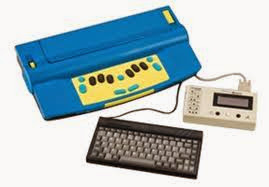

No comments:
Post a Comment